A couple years ago, I built a weather station using a network of Raspberry Pi’s. It obtained data from Weather Underground and the National Weather Service. Last spring, I finally added temperature, humidity, and barometric pressure sensors to the weather station. I have plans to add rain and wind sensors to the Raspberry Pi in the future.

Over the summer, I noticed something odd after a monsoon thunderstorm had gone through. The outdoor relative humidity on my weather station read about 20% higher than the outdoor humidity on my thermostat. I wrote it off as an isolated incident related to the monsoon storm and didn’t think much of it.
As the summer progressed, I noticed the same thing would happen whenever a monsoon thunderstorm would pass over us. The weather station would report the relative humidity about 20% higher than it actually was. By the end of the summer, it was reading 20% high all the time, even in sunny weather.
A Possible Hack that Would End in Disaster
On several occasions, the idea popped into my head to just go into the weather station’s Python code and subtract 20% off of the relative humidity values the sensor was reading. Trust me, it was very tempting. I had to keep telling myself that doing so would open up a whole new set of problems.
What happens if the sensor starts working properly and gives a reading below 20%. I wrote the Python code. I know that negative relative humidity values will crash the system. When you calculate the dewpoint, you would have to take the natural log of a negative number, which is undefined.
It turned out that my instinct to not tinker with the source code was correct. Over the course of the fall, that 20% gap between the sensor’s readings and the actual humidity grew to 30%, then 40% and 50%. By early November, the weather station would be reporting 80-90% relative humidity when actual humidity values were in the 10-15% range. That would have made a big, ugly mess of the source code, and would not get me any closer to fixing the problem.
The Sensor Finally Kicks the Bucket
By the 1st of December, the sensor would only give humidity readings of 100%, regardless of what the actual humidity was. Pulling the raw sensor data from the main database on the Raspberry Pi confirmed this. While I pondered my next move, I changed the weather station’s Python code. It would now get relative humidity data from the National Weather Service instead of the sensor.
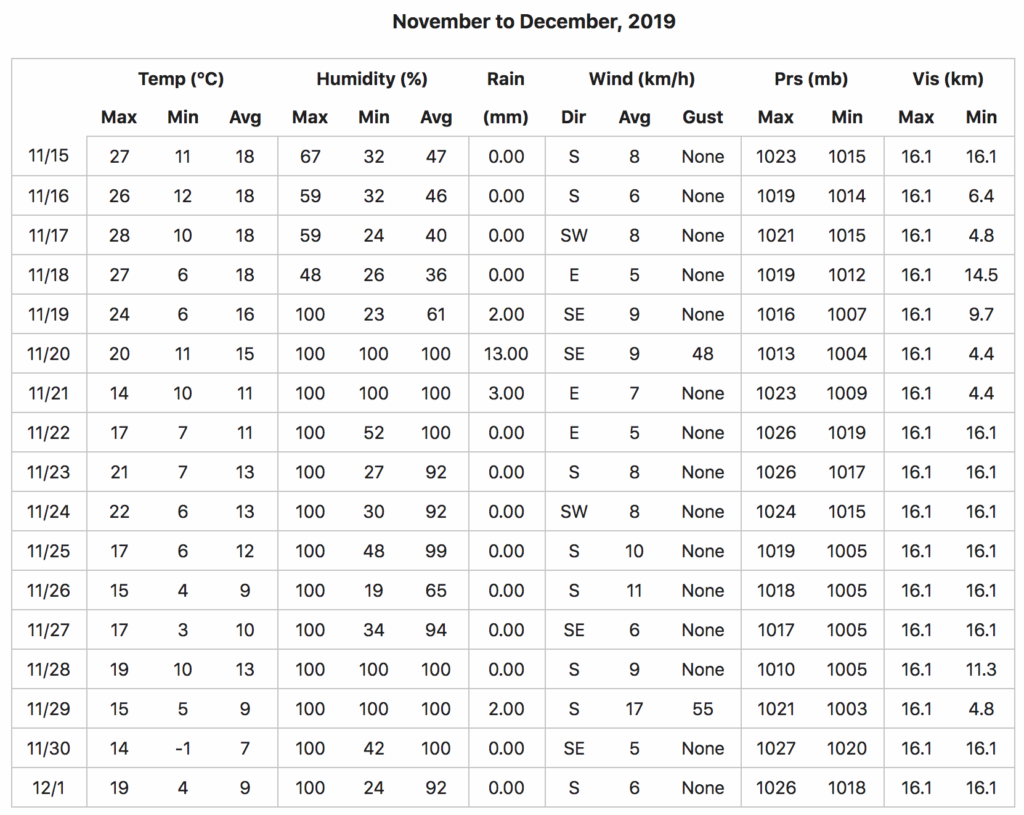
A Deeper Analysis of the Raspberry Pi Humidity Sensor Data
Looking at the above table piqued my interest enough to dump all of the relative humidity data out of the database that contains all of the sensor data and take a look at it. The sensor went into service in early May and takes readings once per minute, so the query returned about 300,000 data points. After crashing Microsoft Excel’s plotting tool several times (I have an old, cranky PC), I adjusted the query to only return the relative humidity values at the top of every hour.
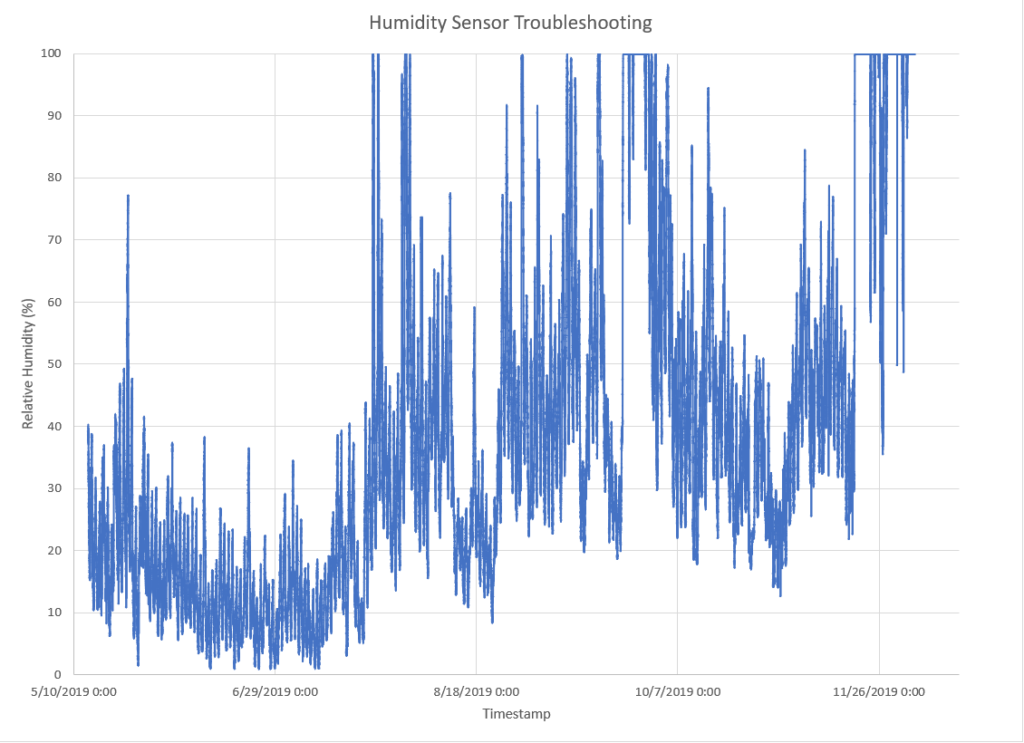
Now, before I show you the marked up plot explaining everything, consider the following. Think of how it can help show when the humidity sensor went off the rails.
- The summer monsoon this year was almost non-existent, with only a small handful of storms the entire monsoon season
- Relative humidities on non-rainy summer days generally range from a minimum of 10-20% to a maximum of 35-45%.
- The fall was very dry as well, until a series of winter storms started impacting the desert southwest on Thanksgiving Day (November 28th).
- I also queried the weather station’s main database for days where measurable precipitation (1 mm or more) fell. This is the result:
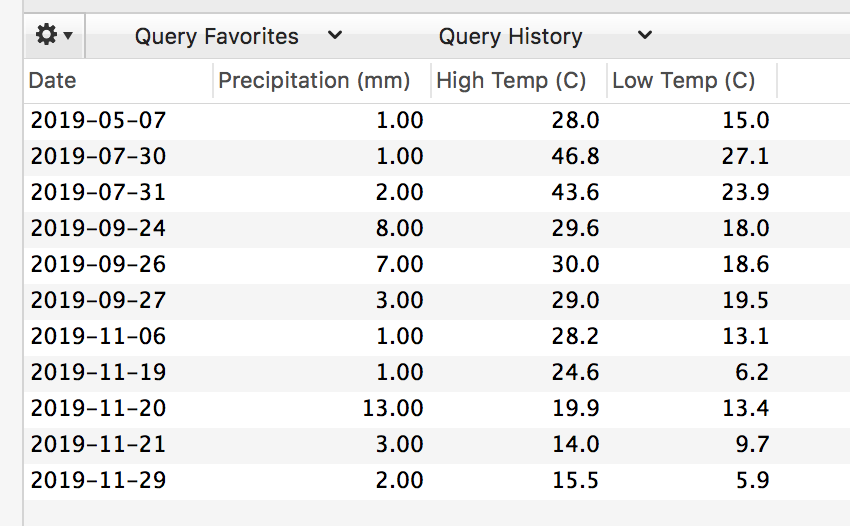
When you put everything together, it should become clear where the sensor goes awry.
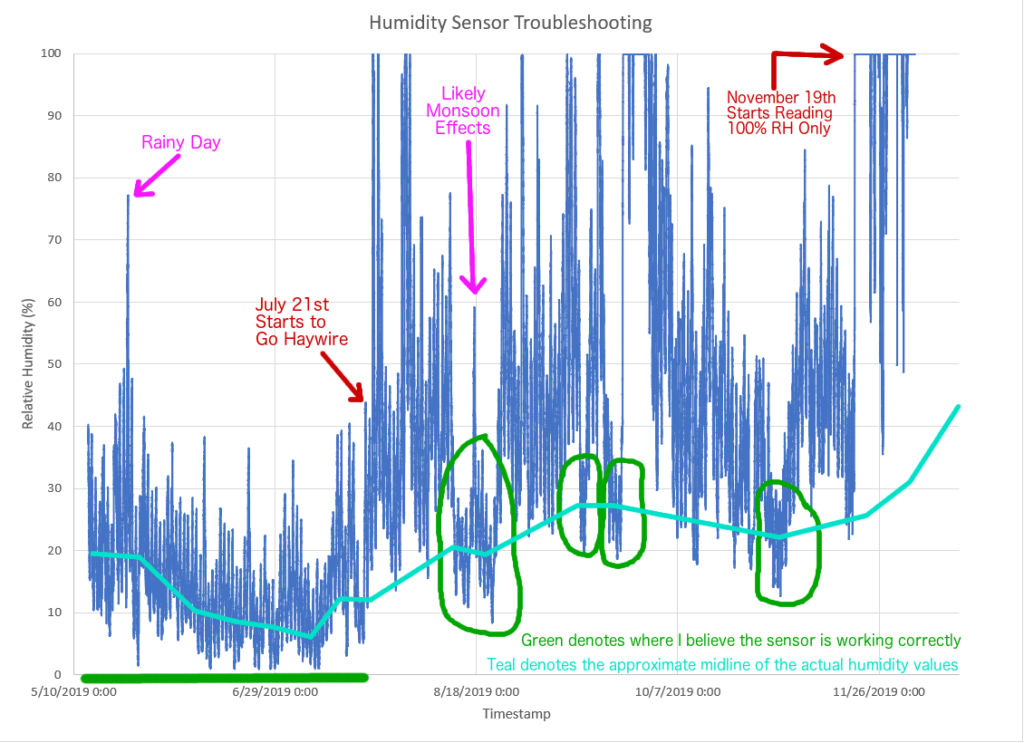
How Do We Fix the Sensor?
Unfortunately, the only remedy at this point is to replace the sensor, preferably one of much higher quality. The old sensor that broke was a cheap analog one I paid about $5 for. You get what you pay for, right? Thankfully, the pressure sensor, which is a digital I2C sensor, also measures temperature. With some minor rewiring, I can simply swap them out.
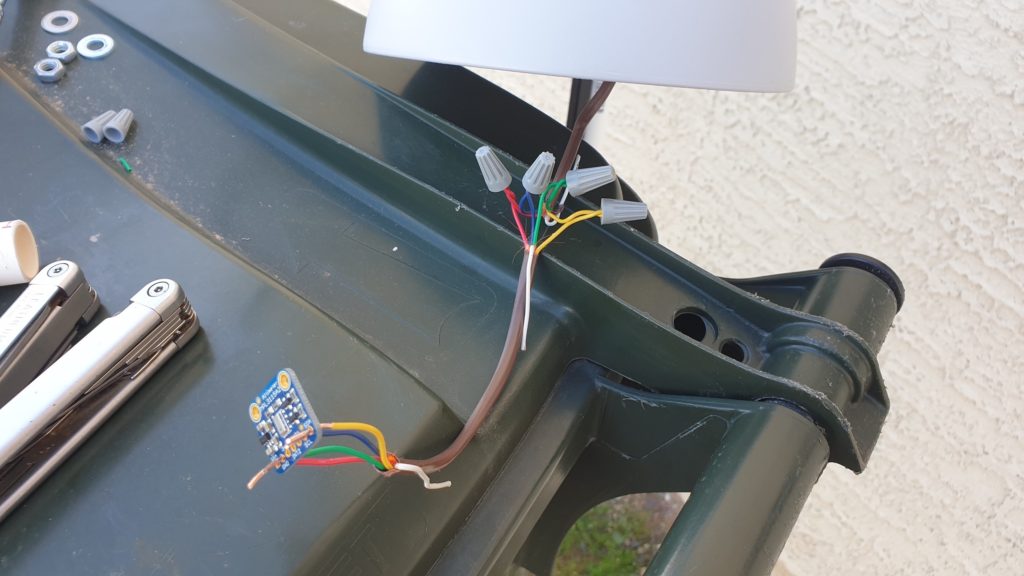
The nice thing about I2C sensors is that you can connect multiple sensors to the system using only one data cable, so adding additional sensors is easy at either end of the wire. I can add them either in the solar radiation shield or in the waterproof housing that houses the Raspberry Pi and the power supply. Additional sensors will get connected where the four gray wire nuts are in the above picture. I will definitely be adding an I2C humidity sensor to the Raspberry Pi and likely more as well. Stay tuned.